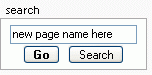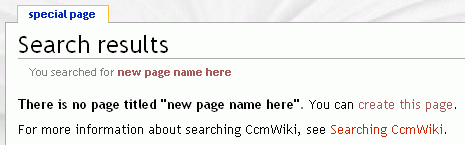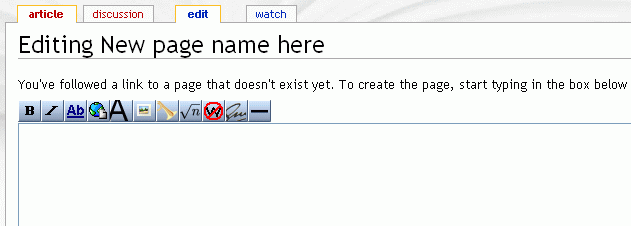Help:Creating a page
A new page can be created by simply navigating to a page that does not exist, this can be acomplished in several ways as outlined below.
Note: The best way to create new pages is to copy the contents from an existing page that uses a similar layout to that desired and modify to suit.
Creating a new page using the search field
Simply type the name of the new page into the search field and click 'GO'.
As long as the name you typed does not exist, you will be presented with the search results page and a link to 'create this page'.
Clicking the link will take you to the 'Editing <new page name>' page where you can edit and save the page.
Creating a new page via a link
Edit an existing page and include a link to your new (non-existant) page.
Here is a link to: [[new page name here]]
Once the page is saved, the link shows up red as the page does not yet exist.
Clicking the link will take you to the 'Editing <new page name>' page where you can edit and save the page.