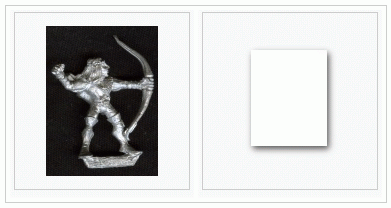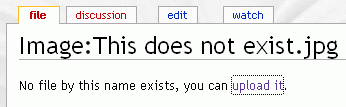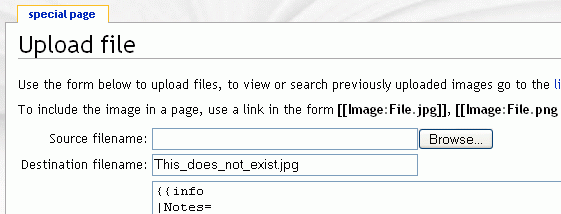Difference between revisions of "Help:Images"
| Line 1: | Line 1: | ||
| − | + | *** This is a work in progress! *** | |
| + | |||
| + | Images can be uploaded to the wiki by several methods as outlined below. | ||
| + | |||
| + | __TOC__ | ||
| + | |||
| + | == Uploading via the 'Upload file' link == | ||
| + | |||
| + | |||
| + | == Uploading via a link == | ||
| + | When referencing an image from a page, if the image does not exist clicking on the link takes you to the image upload page with the name already filled in. | ||
| + | |||
| + | Example: | ||
| + | <pre><gallery> | ||
| + | image:SE01.jpg | ||
| + | image:this does not exist.jpg | ||
| + | </gallery></pre> | ||
| + | |||
| + | Gives this result: | ||
| + | |||
| + | [[image:Help - Uploading new file 3.gif]] | ||
| + | |||
| + | Clicking on the blank thumbnail takes you to an error page: | ||
| + | |||
| + | [[image:Help - Uploading new file 4.gif]] | ||
| + | |||
| + | With a link which in turn takes you to the upload page (Note the name is already filled in ...): | ||
| + | |||
| + | [[image:Help - Uploading new file 5.gif]] | ||
| + | |||
| + | == Naming conventions == | ||
| + | Unlike ohter wiki's, Mediawiki has only one namespace for files so we have to be careful when naming to prevent conflict. You should at all times make sure that the naming scheme you use is unique to the pictures you are uploading. Probably the easiest way to ensure this is to use a prefix based on the page that the images will appear on. | ||
| + | |||
| + | i.e If you have a picture of a fighter with axe from that is to be shown on the '''Fighters - C01 (pre slotta)''' page then name the image '''Fighters - C01 (pre slotta) - Axe 1.jpg''' | ||
| + | |||
| + | '''''Note:''' Mediawiki replaces all spaces in a name with underscore characters '_' when saving files, you can use either when referencing the file and the system will match it up. However, it is also 'case sensitive' and will '''not''' match '''picture.jpg''' and '''picture.JPG'''. | ||
| + | |||
| + | == Size == | ||
| + | The system will automatically create a thumbnail for galleries and if the image is larger than 800x600 pixels a mid sized image no larger than 800x600. If the image is lightly larger than 800x600 please resize before uploading. | ||
| + | |||
| + | == The 'info' template == | ||
Revision as of 01:33, 11 October 2006
- This is a work in progress! ***
Images can be uploaded to the wiki by several methods as outlined below.
Contents
Uploading via the 'Upload file' link
Uploading via a link
When referencing an image from a page, if the image does not exist clicking on the link takes you to the image upload page with the name already filled in.
Example:
<gallery> image:SE01.jpg image:this does not exist.jpg </gallery>
Gives this result:
Clicking on the blank thumbnail takes you to an error page:
With a link which in turn takes you to the upload page (Note the name is already filled in ...):
Naming conventions
Unlike ohter wiki's, Mediawiki has only one namespace for files so we have to be careful when naming to prevent conflict. You should at all times make sure that the naming scheme you use is unique to the pictures you are uploading. Probably the easiest way to ensure this is to use a prefix based on the page that the images will appear on.
i.e If you have a picture of a fighter with axe from that is to be shown on the Fighters - C01 (pre slotta) page then name the image Fighters - C01 (pre slotta) - Axe 1.jpg
Note: Mediawiki replaces all spaces in a name with underscore characters '_' when saving files, you can use either when referencing the file and the system will match it up. However, it is also 'case sensitive' and will not match picture.jpg and picture.JPG.
Size
The system will automatically create a thumbnail for galleries and if the image is larger than 800x600 pixels a mid sized image no larger than 800x600. If the image is lightly larger than 800x600 please resize before uploading.